SPSS Tutorial (for Beginners): Intro to SPSS >
The runs test ((also called the Wald-Wolfowitz one-sample runs test) will tell you if the order of a binary variable is random or not. A “run” is a sequence of observations that change in a similar direction. For example, you might have a sequence of days when stock market values change in a positive direction (this is one run); this might be followed by a sequence of days when the stock market experiences negative price changes (this is a second run).
Although the runs test is based on binary sequences, it is usually applied to non-binary observations. SPSS will transform data into a binary sequence before calculating the results; the cut off point will be the median of the values unless you specify a cut off point (see Step 3 below).
According to IBM, the runs test can be performed quickly when your sample size is less than 30. Larger sample sizes may be very slow to compute [1].
Watch the video for two examples:
Null Hypothesis for the Runs Test
Suppose you had a binary sequence with seven runs {1, 1, 0, 0, 0, 1, 0, 0, 0, 0, 1, 1, 1, 0, 0, 1, 1}.
The runs test tests the null hypothesis that the sequence of 1s and 0s was generated by N independent Bernoulli trials, each with probability p of generating a 1 and a probability 1 – p of generating a 0.
Runs Test SPSS: Steps
Step 1: Click Analyze, choose “Non Parametric Tests” and then “Legacy Dialogs”. Choose the Runs Test from the list.
Step 2: Move the variable you want to test over to the Test Variable box: click on the variable to highlight it, then click the blue center arrow to move the variable. Click “Options” and then place a check mark next to “Descriptive Statistics”.
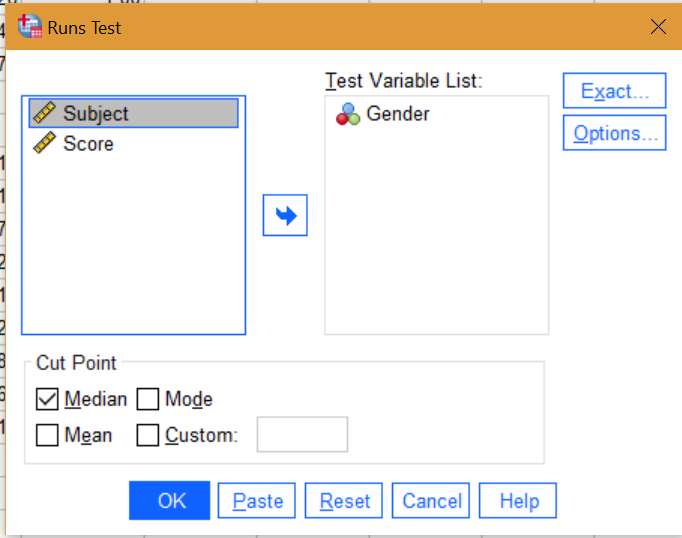
Step 3: (Optional): If you want to specify your own cut off point, place a checkmark in the “Custom” box in the Cut Point section at the bottom of the Runs Test Window. This is where you will specify a cut point that separates your “ups” from “downs” (or highs to lows, or whatever else it is you are measuring.
If you don’t specify this, the Runs Test will use the default “median” of the scores for the cut-off to transform the data into a sequence of binary variables for the test. You can also choose to base the analysis of the mean or mode by checking that box. Usually, you would choose only one of these (mean, median, mode, or a specified cut point).
Step 4: Read the two-sided p-value for your result. If the p-value is small, this indicates a departure from randomness. For large p-values, the order is random.
Runs Test SPSS: References
[1] IBM SPSS Exact Tests. Retrieved February 18, 2022 from: http://bayes.acs.unt.edu:8083/BayesContent/class/Jon/SPSS_SC/Manuals/v19/IBM%20SPSS%20Exact%20Tests.pdf