Probability and Statistics > TI 83 for Statistics > TI 83 List
One of the first things you’ll need to do in statistics is to create a TI 83 list for data. Many functions on the TI 83 can be done without lists (by entering a string of numbers on the home screen), but creating a list offers several advantages including:
- You only have to type your list of data in once. This is especially useful if you want to perform a string of functions. For example, if you wanted to find the mean, then the standard deviation.
- Creating a list opens up a wide range of graphing functions. For example, you can turn on and turn off different plots on your graph.
- If you make a mistake, it’s easier to correct that mistake in a list. Otherwise you would have to re-enter the data.
In many cases, you’ll want to clear the list data before you start. If you know that you have a blank list (i.e. if your calculator is brand new) then you can skip the first section and scroll down to Input your TI 83 List Data.
1. Clear the TI 83 List Data
Step 1: Press the STAT button and then press 4 (clrList).
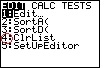
Step 2: Press the 2nd key and then press the number of the list you want to clear. For example, to clear list L1, press 1 and to clear list L2, press 2.

Step 3: Press ENTER to clear the list.
Create your TI 83 List Data
Step 1: Press the STAT button and then press ENTER to go into “edit” mode.
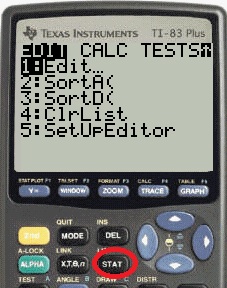
Step 2: Type a number (for example “12”) and then press the ENTER key. Continue entering numbers, pressing the ENTER key after each entry.

Name Your List
The TI 83 has six built in lists (L1, L2, L3, L4, L5, L6). If you want more:
Step 1: Press STAT then ENTER.
Step 2: Use the cursor keys to arrow over a list name. Then right arrow to the far right until you find a list with a blank name field.
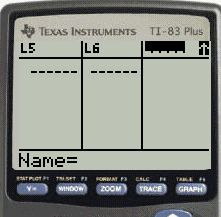
Step 3: Type a name for your new list and then press ENTER.
Tip: To enter data into a different column, use the arrow keys at the top left to move the cursor to the next list over.