Contents:
- How to Calculate Percentages with a Calculator
- How to Calculate Percentages with Google
- How to Calculate Percentages by Hand
How to Calculate Percentages with a Calculator
1. If your calculator has a “%” button.
Let’s say you wanted to find 19 percent of 20. Press these buttons:
1 9 % * 2 0 =
The answer is 3.8.
2. If your calculator does not have a “%” button
Step 1: Remove the percent sign and add a couple of zeros after the decimal point.
19% becomes 19.00
Step 2: Convert the percent to a decimal by moving the decimal point two places to the left:
19.00 > .1900
Step 3: Press these buttons:
. 1 9 * 2 0 =
A different type of question
19 is what percentage of 20?
Step 1: Rewrite the question as a fraction. “19 out of 20” becomes:
19/20.
Step 2: Multiply Step 1 by 100:
(19/20) * 100 = 95
How to Calculate Percentages with Google
Did you know Google has a built in calculator? In other words, you can use the Google search feature to type in a question and the answer will pop up on a calculator. You could type it in just like you would on a calculator:
“19%*20”
OR
Google is very intuitive and will also give you a result if you just type “19% of 20” or even “19 percent of 20”!
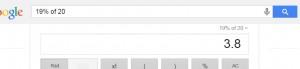
How to Calculate Percentages by hand: Steps
What is 19% of 20?
Step 1: Remove the percent sign and add a couple of zeros after the decimal point.
19% becomes 19.00
Step 2: Convert the percent to a decimal by moving the decimal point two places to the left:
19.00 > .1900
Step 3: Multiply Step 2 by the amount (in this case, 20):
.19 * 20 = 3.8.
19 is what percentage of 20?
Step 1: Rewrite the question as a fraction. “19 out of 20” becomes:
19/20.
Step 2: Multiply Step 1 by 100:
(19/20) * 100 = 95
References
Zegarelli , M. (2017). Basic Math & Pre-Algebra For Dummies. For Dummies Math & Science.