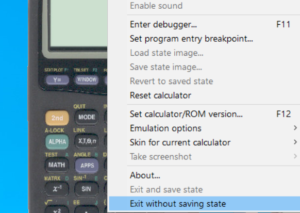Probability and Statistics > TI83 for Statistics > Free TI83 calculator online.
Buying a TI83 calculator for class can be a chunk out of your budget, especially if you have to wait a few weeks for your financial aid to come in. With statistics classes, a good graphing calculator is a must. Did you know that you’re able to get a free TI-83 calculator emulator that allows you have to have a desktop version of the calculator? The calculator looks and works exactly like the physical calculator. The virtual TI83 calculator has all of the functionality of the hand-held version. You can perform the same calculations, run the same statistical tests, and create exactly the same graphs. There’s no programming or complicated file installation: just download and click.
Here’s how to get a free TI83 calculator online that you can use on your desktop. Read and follow the steps below:
Updated April 20, 2021: The options below only work for Windows. You can find more options (Mac, Android etc.) here.
Free TI83 calculator online: Steps for Windows
Step 1: CLICK HERE to go to a the download page.
Step 2: Click The TI-83 Emulator link (in green, half way down the page). It will download a TI-83 Zip file.
Step 3: When the program has downloaded, click the “TI-83.zip” download file (if you can’t find it, check your downloads folder.
Step 4: Click the “Extract All” button.
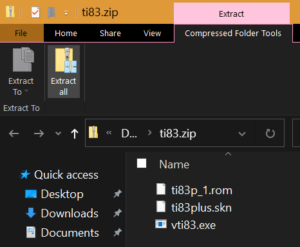
Step 5: Click “Extract” to save the files to the specified location.
Step 6: Click “vt83.exe” and the calculator will appear on your desktop. Magic!

To exit the calculator, right click and choose “Exit without saving state.”