Binomial Theorem > Binomial probabilities in Minitab
How to Find Binomial Probabilities in Minitab
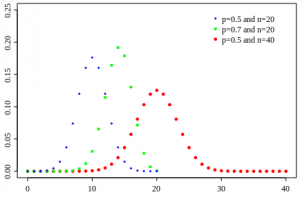
Binomial probability is a way of calculating the probability of an event happening in a binomial trial (i.e. a trial with only two possible outcomes, like tossing a coin). How you find binomial probabilities in Minitab depends on which type of event you have:
- The probability of a single event (i.e. X=3)
- The probability of a cumulative event (i.e. X ≥3)
- The value “X” for a known probability (i.e. what is the value of X when p=.90?)
The probability of a single event: X=3, n=10, p(0.15)
Step 1: Click “Calc,” mouse over “Probability Distributions” and then click “Binomial.”
Step 2: Click the “Probability” radio button.
Step 3: Type the number of trials “n” into the Number of Trials box. for this sample question, the number of trials is 10.
Step 4: Type the probability “p” into the Event probability box. for this sample question, the probability is 0.15.
Step 5: Click the “Input Constant” radio button and then type your X-value into the box. For this example question, X=3.
Step 6: Click “OK.”
The probability of a cumulative event: X ≥3, n=10, p(0.15)
Step 1: Click “Calc,” mouse over “Probability Distributions” and then click “Binomial.”
Step 2: Click the “Cumulative Probability” radio button.
Step 3: Type the number of trials “n” into the Number of Trials box. for this sample question, the number of trials is 10.
Step 4: Type the probability “p” into the Event probability box. for this sample question, the probability is 0.15.
Step 5: Click the “Input Constant” radio button and then type your X-value into the box. For this example question, X≥3, so type “3” into the box.
Step 6: Click “OK.”
The value “X” for a known probability (i.e. what is the value of X when p=.90?)
Step 1: Click “Calc,” mouse over “Probability Distributions” and then click “Binomial.”
Step 2: Click the “Inverse cumulative Probability” radio button.
Step 3: Type the number of trials “n” into the Number of Trials box. for this sample question, the number of trials is 10.
Step 4: Type the probability “p” into the Event probability box. for this sample question, the probability is 0.15.
Step 5: Click the “Input Constant” radio button and then type your X-value into the box. For this example question, the probability we want to know X for is .90, so type “.90” into the box.
Step 6: Click “OK.” Note: Minitab will calculate a range of two values: choose the X value that’s closest to the probability you’re looking for.